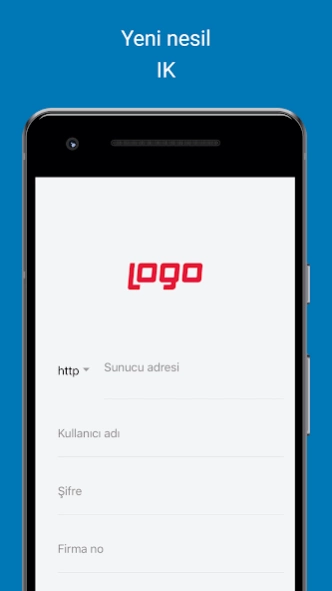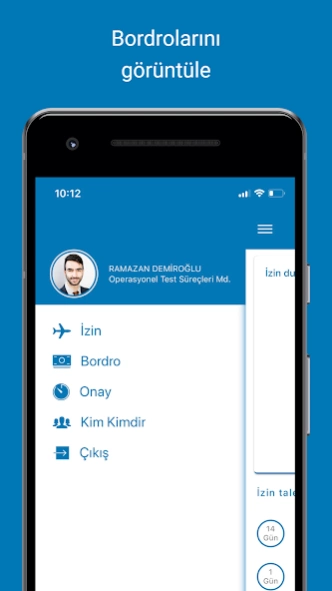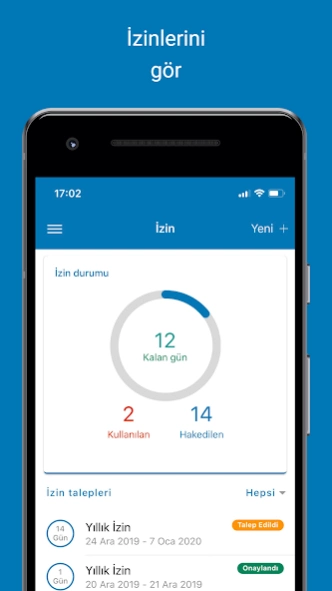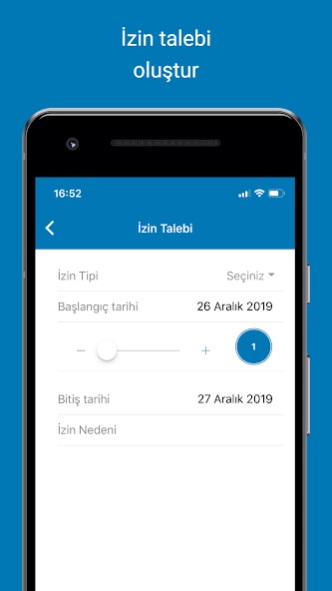Logo HR 1.0.29
Free Version
Publisher Description
Logo HR - LogoHR is a tool that integrates with TigerHR and NetsisHR products.
Logo HR allows each employee to easily access information about himself or the company. This practice, defined as self-service HR, reinforces the transparency between the company and the employee. The personnel, who log in to the portal with their personal passwords, can easily follow the current status of leave, overtime and training, and make a request. The Portal, where all news and announcements about the company can be entered, also creates a corporate communication platform.
With the Logo HR mobile application
◾ You can view your payroll information from your phone/tablet, and send it as an e-mail to the address you want.
◾ You can enter your leave requests and see your remaining leaves.
◾ You can learn the e-mail addresses/phones of other people working in your organization, make a call through the application, start a WhatsApp chat or send an e-mail.
◾ You can request an advance.
◾ If you are in the role of administrator, you can carry out your approval/rejection processes regarding the requests from your team.
◾ Logo HR can be used by employees working in organizations that use Logo Netsis HR employee portal and Logo Tiger HR employee portal applications. With the authorization granted by your organization, you can access functions appropriate to your role. Please contact Logo Tiger HR or Logo Netsis HR application officials in your organization for the information required to enter the application.
About Logo HR
Logo HR is a free app for Android published in the Office Suites & Tools list of apps, part of Business.
The company that develops Logo HR is LOGO Yazılım Sanayi ve Ticaret A.Ş.. The latest version released by its developer is 1.0.29.
To install Logo HR on your Android device, just click the green Continue To App button above to start the installation process. The app is listed on our website since 2022-01-13 and was downloaded 1 times. We have already checked if the download link is safe, however for your own protection we recommend that you scan the downloaded app with your antivirus. Your antivirus may detect the Logo HR as malware as malware if the download link to com.logo.logohrmobile is broken.
How to install Logo HR on your Android device:
- Click on the Continue To App button on our website. This will redirect you to Google Play.
- Once the Logo HR is shown in the Google Play listing of your Android device, you can start its download and installation. Tap on the Install button located below the search bar and to the right of the app icon.
- A pop-up window with the permissions required by Logo HR will be shown. Click on Accept to continue the process.
- Logo HR will be downloaded onto your device, displaying a progress. Once the download completes, the installation will start and you'll get a notification after the installation is finished.